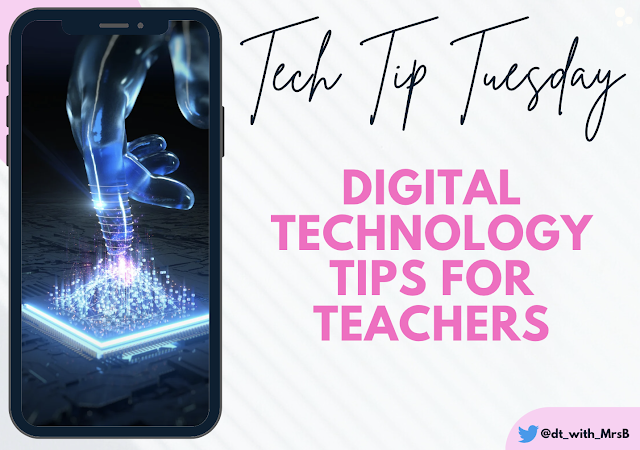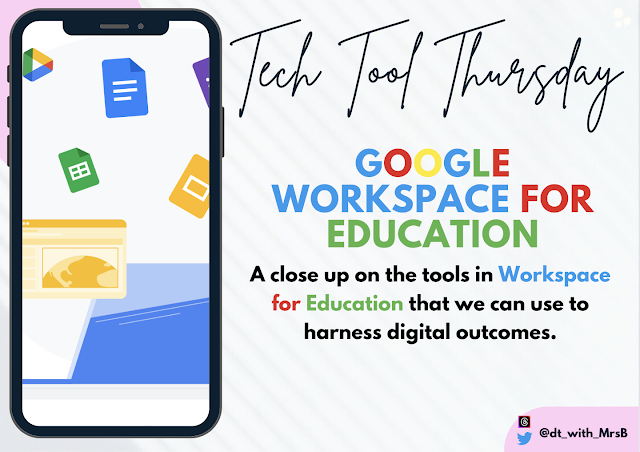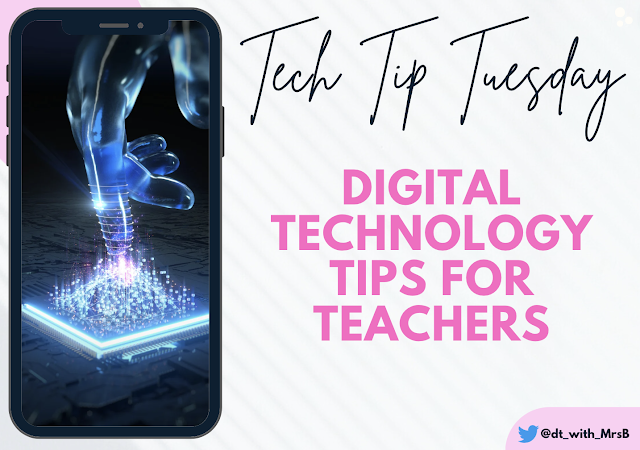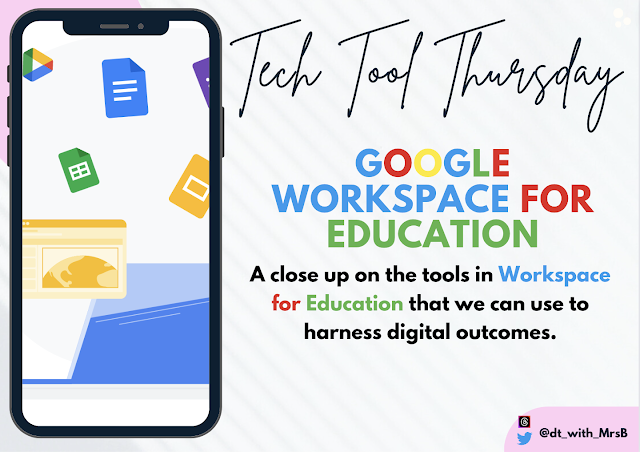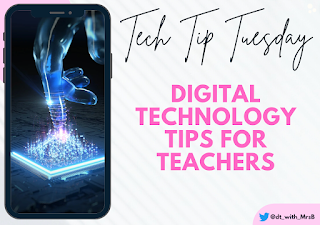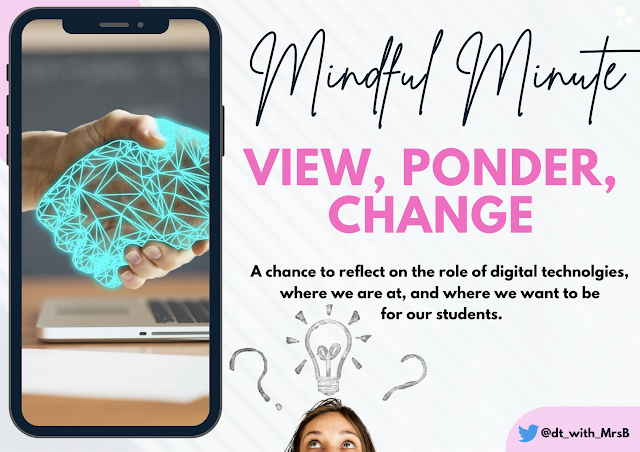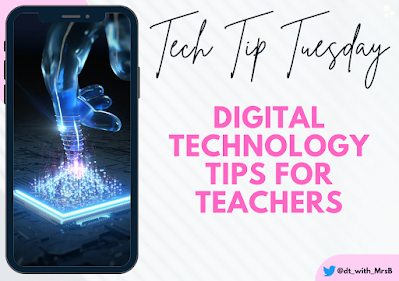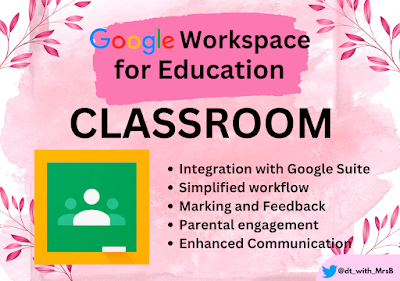Google Slides Companions
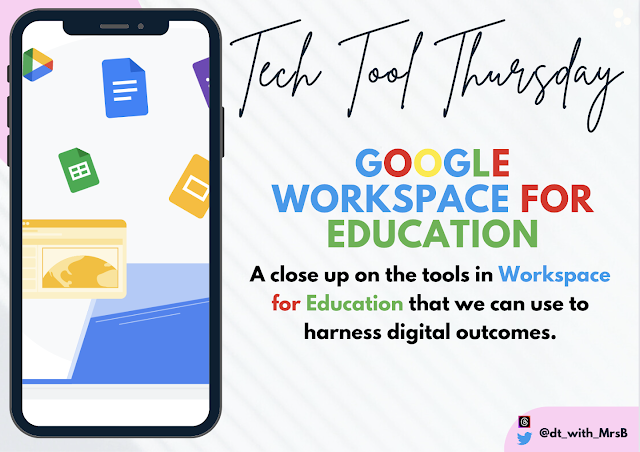
For today's 'tech tool', let's delve into the world of captivating slide decks for your classroom using two fantastic tools: SlidesMania and SlidesCarnival, alongside Google Slides. As an educator, you already grasp the significance of engaging presentations. Let's explore how these platforms can help you achieve precisely that and more. SlidesMania: Unleash Your Creativity SlidesMania offers a wealth of free, customisable templates that breathe life into your presentations. Whether it's a lesson about history or a project related to science, SlidesMania provides themes that resonate with your subject matter. Navigating the platform is straightforward – select your preferred template, click, and start adding your content. These templates are beautifully crafted, saving you valuable time while ensuring a polished final outcome. Here's an example: SlidesCarnival: Elegance and Simplicity On the other hand, SlidesCarnival is renowned for its elegant and minim...