Templates in Action: Streamlining Teacher Communications
In our ever-evolving digital landscape, harnessing the power of tools like Gmail's Template Function can be a game-changer. Let's dive into how this feature can elevate your communication game, specifically in scenarios that teachers commonly encounter.
Templates in Action: Streamlining Teacher Communications
Do you frequently find yourself composing emails time and again, with the same or similar context? Utilising 'templates' is all about working smarter, not harder. Making use of this function will mean that every time you wish to recreate an email, you can access it with the press of a few buttons, without having to start from scratch. Here's how it works:
Effortless Implementation of Templates:
Creating these templates is easier than you might think. Follow these steps to set them up:
1. Compose the email as you normally would, adding the relevant details.
2. Click the three dots in the email toolbar, navigate to "Templates," and select "Save draft as template."
3. Give your template a descriptive name, like "Casual Clothes Day" or "Camp Info."
4. When you're ready to use a template, click on "Templates" again, choose "Insert template," and pick the appropriate one.
5. Customise any necessary details before sending.
If you find that you don't currently have 'templates' as an option you will need to go to 'settings', 'Advanced', 'Enable Templates' then 'Save Changes'.
Templates: Your Time-Saving Allies
These template examples are just the beginning. From parent-teacher meeting reminders to assignment submission instructions, the possibilities are endless. By integrating Gmail's Template Function into your communication toolkit, you're not only saving time but also ensuring consistent and effective interactions.
Feel free to explore these templates and adapt them to your unique needs. Remember, the key is to strike a balance between efficiency and personalisation, creating a seamless communication experience for all involved.
Ngā mihi,
Shannon

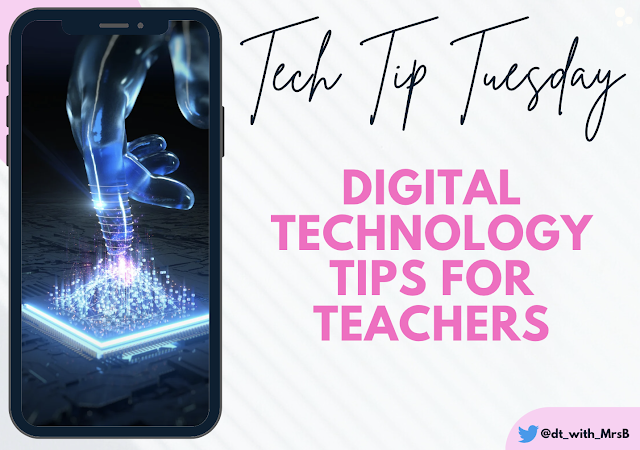
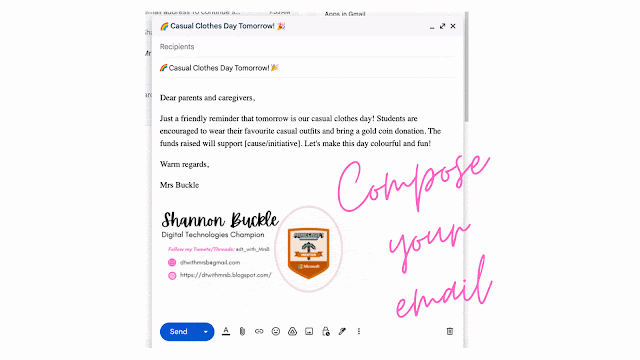

Comments
Post a Comment