Exploring the Educational Benefits of Breakout EDU

Picture sourced from: breakoutedu.com In the ever-evolving landscape of digital learning platforms, Breakout EDU emerges as a captivating tool that employs games and puzzles to immerse students in the learning process. What sets it apart is its adaptability across various subject areas, seamlessly aligning with the New Zealand Curriculum. Let's delve into the enriching educational experience that Breakout EDU offers: Fostering Critical Skills: Engaging in digital breakouts is akin to embarking on a journey of skill development. Students not only gain subject-specific knowledge but also enhance essential life skills, including: * Problem-solving: In the quest to "breakout" of the game, students must put on their thinking caps, employing critical and creative thinking to decipher puzzles and clues. * Effective Communication: Collaboration is the key to success in Breakout EDU. Students must communicate ideas effectively, sharing insights and solutions to overcome challenges...

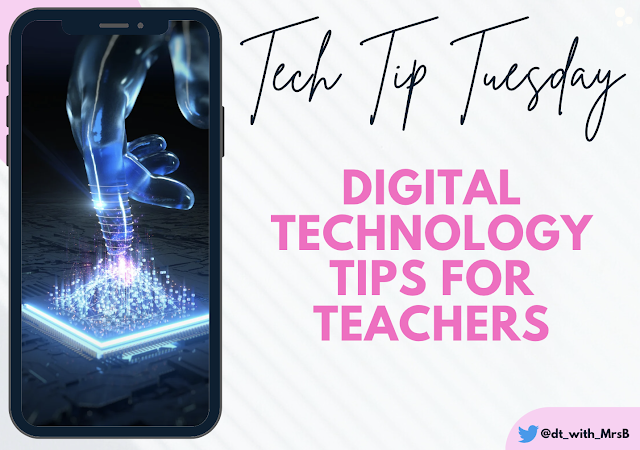
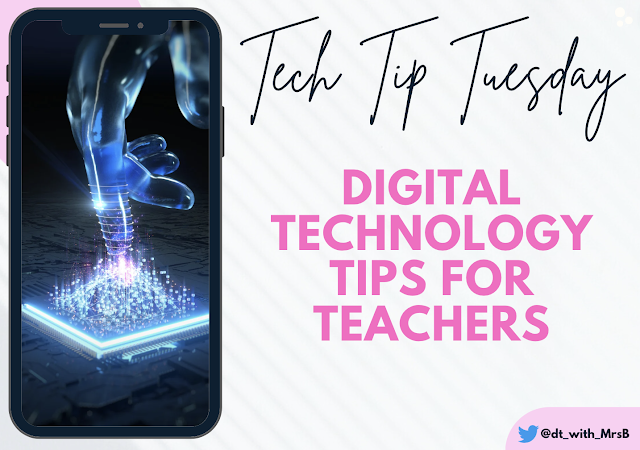
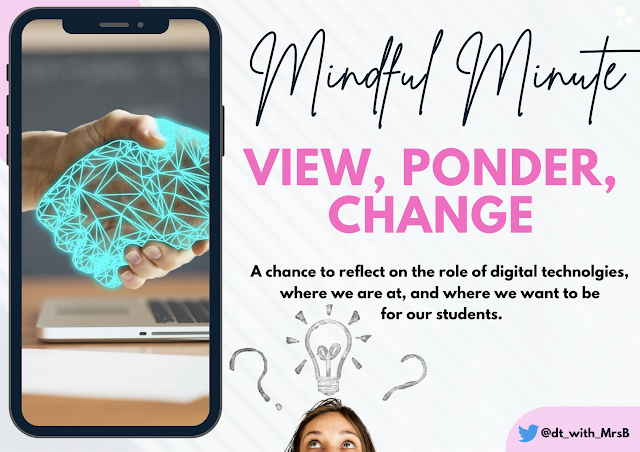


.gif)