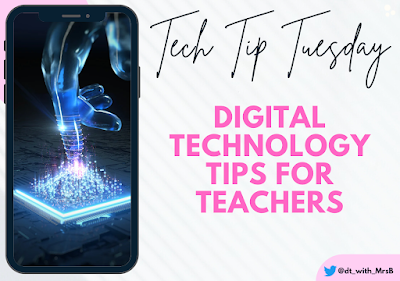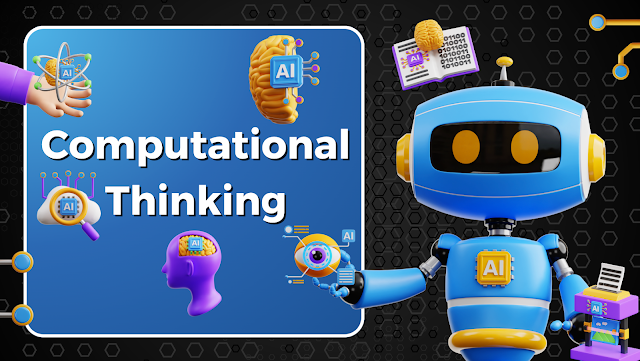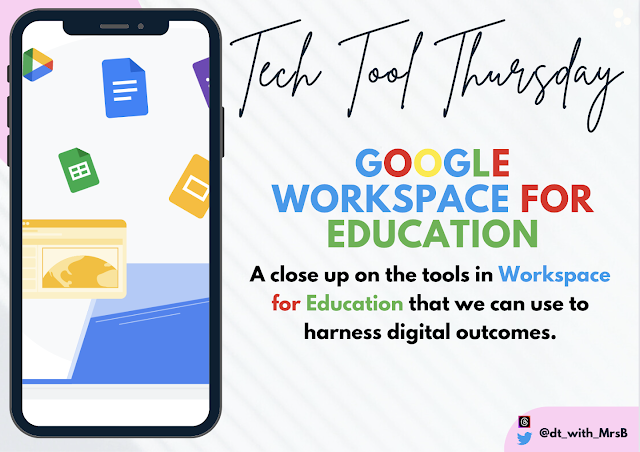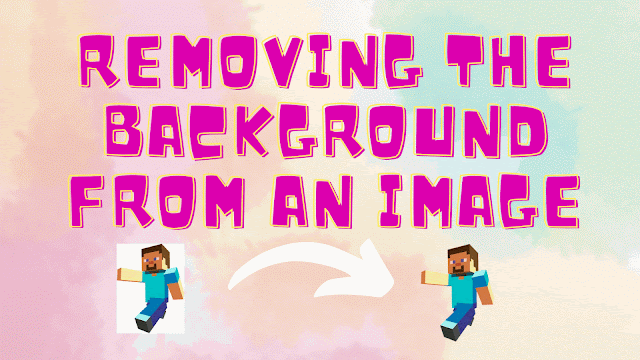Unleashing the Power of Google Lens for Classroom Excellence
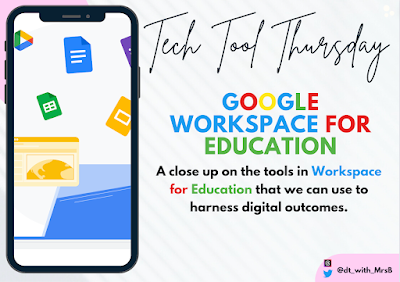
Kia ora! In today's post, we'll unveil the versatility and practicality of Google Lens, a tool that has the potential to reshape the learning landscape for both educators and students. What is Google Lens? Google Lens is a remarkable visual recognition application that harnesses the power of your smartphone's camera to identify objects, text, and landmarks. This technology has the potential to revolutionise the classroom experience by providing instant access to information, fostering curiosity, and promoting interactive learning. Features for the Classroom Google Lens offers a plethora of features that can be leveraged to enhance teaching and learning in a variety of ways: Text Translation: Google Lens can seamlessly translate text from one language to another in real time, offering students a dynamic way to explore languages and broaden their horizons. Plant and Animal Identification: In science classes, Google Lens can act as a botanical and zoological guide, facil...