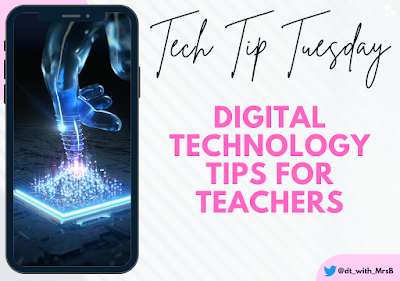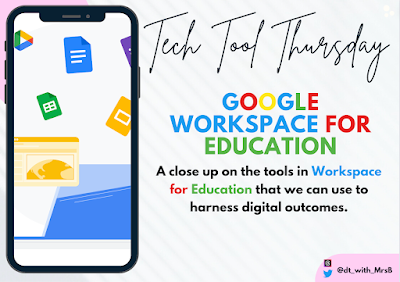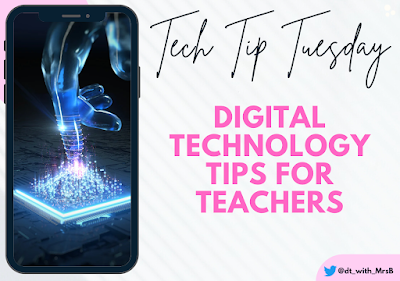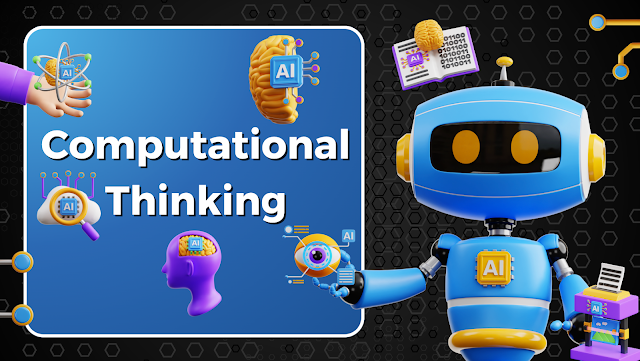Using Emojis in Google Classroom
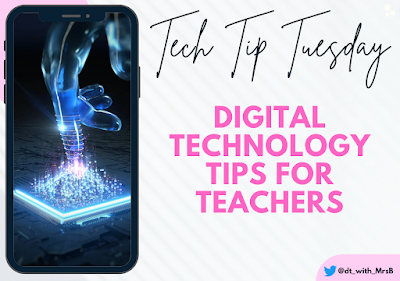
Emojis can add a creative and interactive dimension to your Google Classroom topics. In this post, I'll guide you through the process of using emojis within topics and explain why it's a valuable addition. Why Use Emojis in Google Classroom Topics? 1. Visual Organisation: Emojis can be used as topic icons to make your Google Classroom more visually organised and attractive. They help students quickly identify different subjects or modules. 2. Engagement: Emojis can make topics more appealing. They add an element of fun and can pique interest in the subject matter. 3. Personalisation: Emojis allow you to infuse a bit of your personality into your virtual classroom. You can choose emojis that reflect your teaching style or the topic's content. How to Add Emojis to Google Classroom Topics 1. Access Classwork: Start by navigating to the "Classwork" tab in your Google Classroom. 2. Create a Topic: Click the "+" button to create a new topic. This is where you...


.jpeg)