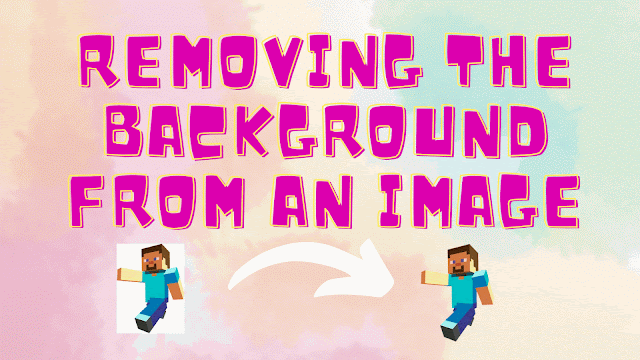Mindful Minute # 2
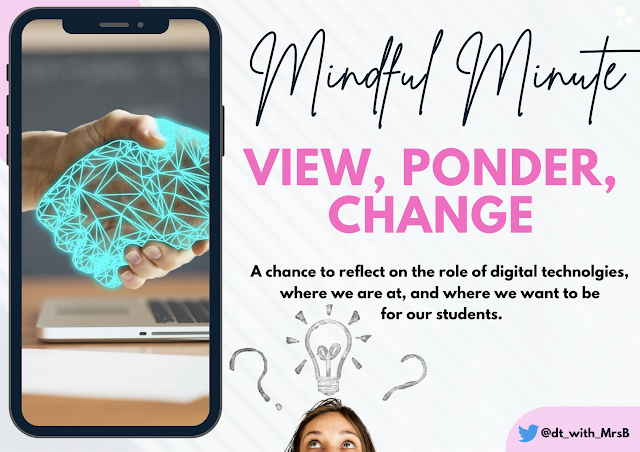
In the Mindful Minute Segment, I will share a video (probably from Youtube) that is themed around digital technologies. Once viewed, teachers are prompted to ponder the implications of the content for students. Finally, teachers are urged to consider ONE CHANGE that they can make to their practice that aligns with the thinking in the video, to impact student learning. This week's Prompt: Source: Education Gazette - Tukutuku Korero Questions: What does it mean by students being creators as opposed to users? Are we doing this in our current programmes? What are the soft skills that are mentioned in the clip? In what ways do we support our students with growing these skills? Is there one thing I could change to support student growth in these areas? Feel free to share your thoughts in the comment section below: