Tech Tip Tuesday #1 - Remove.bg
Remove.bg: A Powerful Tool for Teachers
I'm a big fan of remove.bg, a website that uses artificial intelligence to automatically remove backgrounds from images. It's a great tool for teachers, and I use it almost every day - in fact, I have it bookmarked.
Remove.bg has a number of features that make it a valuable tool for teachers. First, it's very easy to use. Just upload an image, and remove.bg will automatically remove the background in a few seconds. Second, the results are usually very good. remove.bg is able to remove even complex backgrounds with a high degree of accuracy. Third, remove.bg is free to use for up to 50 images per month.
There are a few flaws with remove.bg. First, it doesn't always work perfectly. If the background is too complex, or if there are objects that are similar in colour to the background, remove.bg may not be able to remove the background completely. Second, remove.bg doesn't allow you to save the original image with the background removed. You can only save the image with the transparent background.
Remove.bg is free to use for up to 50 images per month. If you need to remove more than 50 images per month, you can subscribe to a paid plan. The paid plans start at $10 per month for 100 images per month.
There are a number of potential uses for remove.bg in the classroom. Here are a few ideas:
- Create custom illustrations for your lessons/slide decks.
- Make your students' work more visually appealing.
- Create avatars for your students' online profiles.
Overall, I think remove.bg is a great tool for teachers. It's easy to use, the results are usually good, and it's free to use. What's not to love?
For additional support on using Remove.bg, I have created a gif (shown below). I hope this blog post has been helpful. If you have any questions, please feel free to leave a comment below.

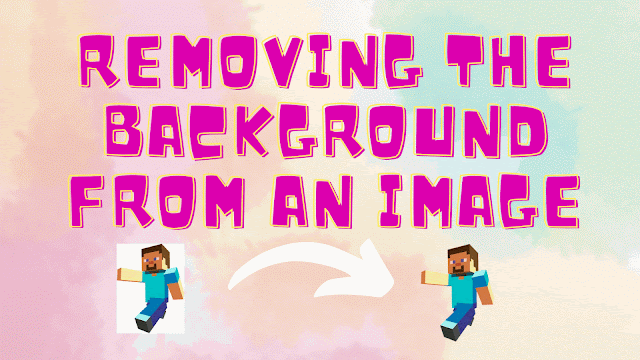

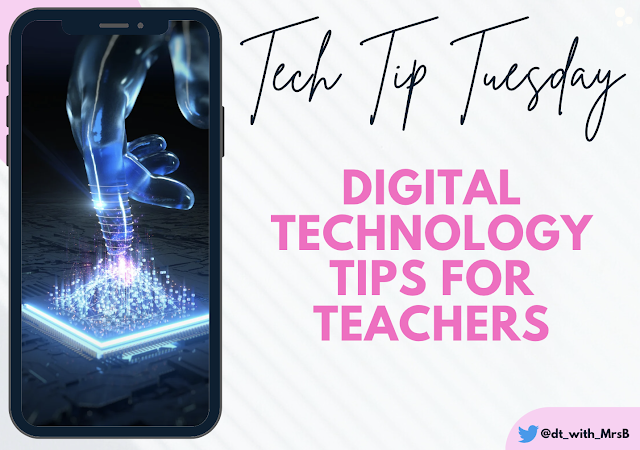
Comments
Post a Comment