Force Copy: A Teacher's Best Friend
Tired of students accidentally editing your original Google Doc or Slide Deck? Or maybe you want to provide a template for your colleagues without risking unwanted changes? The "force copy" function is your new secret weapon!
What is Force Copy?
Force copy is a simple trick that turns your shareable Google Doc or Slide Deck into a template. Instead of allowing others to directly edit your original file, they're prompted to make a copy for themselves. This preserves your master copy while giving everyone their own version to work on.
How to Force Copy
It's easier than you think!
- Share your document: Make sure your document is shared with "Anyone with the link" or "Public".
- Grab the link: Copy the shareable link to your document.
- Edit the link: Replace the word "edit" at the end of the link with "copy". For example, if your link was originally
https://docs.google.com/document/d/1Hf12345/edit, you would change it tohttps://docs.google.com/document/d/1Hf12345/copy. - Share the new link: Paste this new link wherever you want to share it. When someone clicks on it, they'll be prompted to make a copy of the document.
Why Force Copy is Awesome
- Protects your original: No more accidental deletions or formatting changes.
- Creates independent copies: Each student or colleague gets their own version to work on.
- Simplifies distribution: Easily share templates or starting points for assignments.
- Saves time: No need to create multiple copies manually.
Important Note: While force copy is great for most situations, it's essential to consider the specific needs of your students or colleagues. Sometimes, collaborative editing might be necessary.
By mastering the force copy function, you'll streamline your workflow and save yourself countless headaches. Give it a try and see the difference it makes!
Feel free to reach out if you have any questions or tips about using digital tools in the classroom!


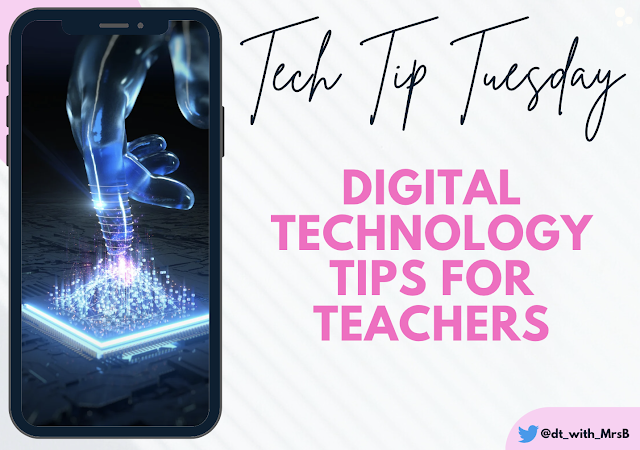
Comments
Post a Comment