Using Google Sites to Organise Student Learning
As a digital technologies teacher, I'm always looking for ways to use technology to enhance student learning. One of the things I've been doing lately is having my students create Google Sites to collate their learning in my subject area.
Each student's site includes an image and about the creator, as well as photos, film, and screenshots from their eight sessions in my class. This gives students a central location to store all of their work, and it also makes it easy for them to share their learning with others.
I recently had "student led conferences" where parents came in and students talked through their learning. Thanks to the collection of learning activities in the Google Sites, the process was streamlined. Students were able to use their sites to explain their learning to their parents, and play the videos that they created.
I was really impressed with how well the Google Sites worked for student led conferences. It was a great way for students to showcase their work, and it also gave parents a better understanding of what their child was learning in my class.
In addition to student led conferences, Google Sites can also be used for a variety of other purposes. For example, students can use them to create portfolios of their work, or to collaborate on projects with other students.
If you're looking for a way to organise student learning and showcase student work, I highly recommend using Google Sites. It's a free, easy-to-use tool that can make a big difference in the way you teach.
Here are some of the benefits of using Google Sites to organise student learning:
- It's a central location for students to store all of their work.
- It's easy to share with others.
- It can be used for a variety of purposes, such as student led conferences, portfolios, and collaboration.
- It's free to use.
Here are some additional tips for using Google Sites to organise student learning:
- Start with a template. There are a lot of templates available to choose from, so you can find one that's right for your needs.
- Use images and videos. Images and videos are a great way to capture student learning.
- Add links to other resources. You can add links to websites, articles, and other resources that your students have used.
- Make it interactive. You can add interactive elements to your site, such as quizzes and surveys.
- Share your site with others. You can share your site with parents, teachers, and other stakeholders.
I hope this gives you some ideas for using Google Sites to organise student learning. If you have any questions, please feel free to leave a comment below.



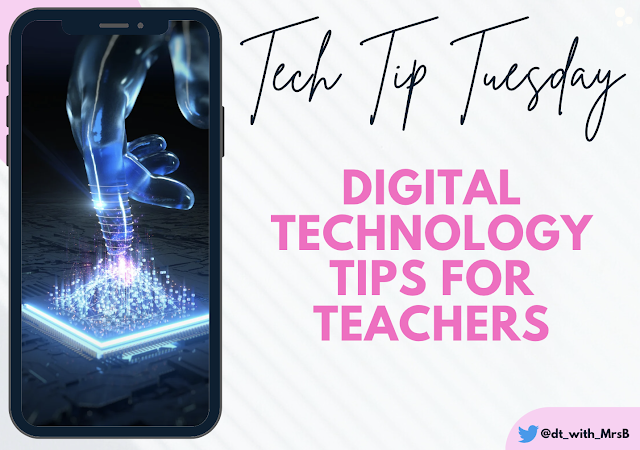
Comments
Post a Comment