Embrace the Benefits of 'No Cookies' for Youtube in the Classroom
In today's digital age, incorporating multimedia content in our teaching practices has become essential for engaging students effectively. YouTube, undoubtedly, offers a vast array of educational clips that can enhance the learning experience. However, we must also be mindful of the potential drawbacks, such as the collection of cookies and personalised data. In this brief post, we'll explore the benefits of opting for 'No Cookies' when using YouTube clips in the classroom, along with simple steps to do so.
The advantages of 'No Cookies' for YouTube clips are plentiful. By disabling cookies, we protect our students' privacy, ensuring that their online activities remain anonymous. With increasing concerns about data breaches and digital privacy, this is an essential step in creating a safe and secure learning environment.
Moreover, 'No Cookies' can promote a distraction-free educational experience. Without personalised suggestions, students are less likely to get sidetracked by unrelated videos during class time. This fosters better focus and allows teachers to maintain control over the content being shown, ensuring that it aligns with the lesson's objectives.
So, how can you enable 'No Cookies' for YouTube clips? It's surprisingly simple! Follow these steps:
1. Open your web browser and access YouTube.
2. Search for the desired educational video.
3. Before clicking on the video to play it, go to the URL address bar.
4. Add a - after yout in the URL. For example, change youtube.com to "yout-ube.com".
5. Press Enter, and the video will reload without using cookies.
Remember, using 'No Cookies' will disable some features like personalised recommendations and video progress tracking. However, for classroom settings, these features are typically not necessary, and the benefits of increased privacy and reduced distractions outweigh the loss.
Embracing 'No Cookies' for YouTube clips in the classroom comes with valuable benefits. It protects students' privacy, keeps them focused, and fosters a secure learning environment. Implementing this simple practice shows our commitment to providing the best possible education while prioritising student safety.
Something else to consider is that when you insert a youtube clip through Google Classroom, this will automatically apply the same parameters. So you an feel confident posting any clip into Classroom, as it will automatically disable cookies - clever Google!
Let's embrace this change and make the most of technology in education while safeguarding our students' digital well-being.
Happy teaching!
Shannon


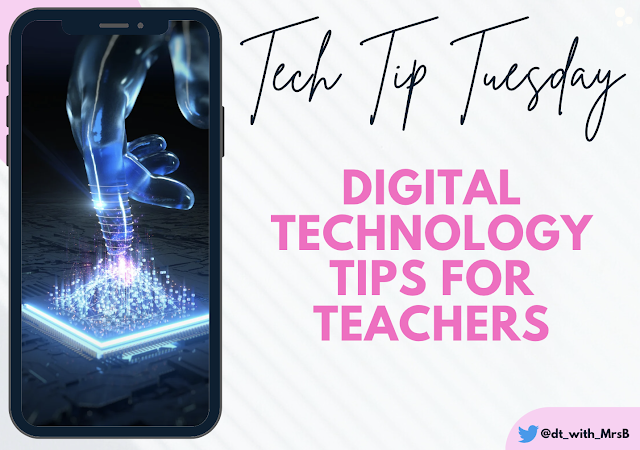
Comments
Post a Comment