Getting the Most Out of Google Docs: 3 Essential Features for Teachers
Hello to all you amazing educators out there! 👋 If you're all about making the most of technology in your teaching journey, Google Docs is like your superhero sidekick. It's not just for tech whizzes – it's a tool that every teacher can use to bring some digital magic into their classrooms. Let's dive into three Google Docs features for busy teachers:
1. Teamwork Made Easy: Real-time Collaboration
Picture this: Your students are working together on a group project, each with their own ideas and typing speeds. Instead of chaos, you can have harmony with Google Docs. Start a new document, click the "Share" button at the top right, and invite your students to join in.
Everyone can type, edit, and brainstorm in real-time, all in one doc. It's like having a digital whiteboard that never gets cluttered. And don't worry about losing work – Google Docs saves everything automatically. So when your students are busy creating, you can step in to guide and support them like the rockstar teacher you are.
2. Helpful Feedback: Interactive and Personalised
Remember the days of scribbling comments in red ink all over piles of papers? Well, those days are long gone! With Google Docs, you can leave feedback directly on your students' work. Just highlight the text you want to comment on, click "Insert" in the menu, and add your thoughts. You can give detailed feedback, suggestions, or even drop a motivating "Great job!" note.
And don't miss the "Resolve" button – it's like a way to tie up loose ends. Students can reply, creating a conversation about their work. It's like passing notes in class, but in a modern and productive way!
3. Time-Saver Wonderland: Ready-to-Use Templates
Have you ever felt like there just aren't enough hours in the day to create lesson plans, worksheets, or newsletters? We've all been there, but Google Docs has your back. Head to the "Template Gallery" by clicking "File" > "New" > "From template."
From lesson plans to event flyers, the gallery is a collection of pre-designed templates. Pick one, make a few adjustments to fit your style, and you're good to go! It's like having a shortcut to save time.
So there you have it, fellow educators! Google Docs is your digital sidekick, ready to help you with collaboration, feedback, and saving time. Give these features a try and watch your teaching game go to the next level.
Here is a resource that a fellow Google Champion made that supports students in using Google Docs effectively. It's fabulous. Give it a whirl!
Happy teaching! 📚🚀

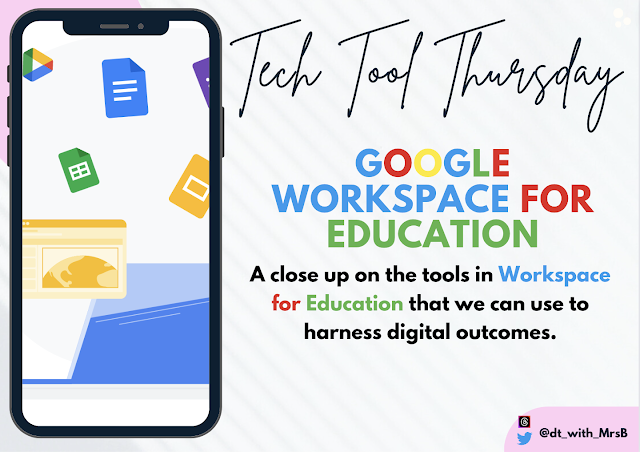


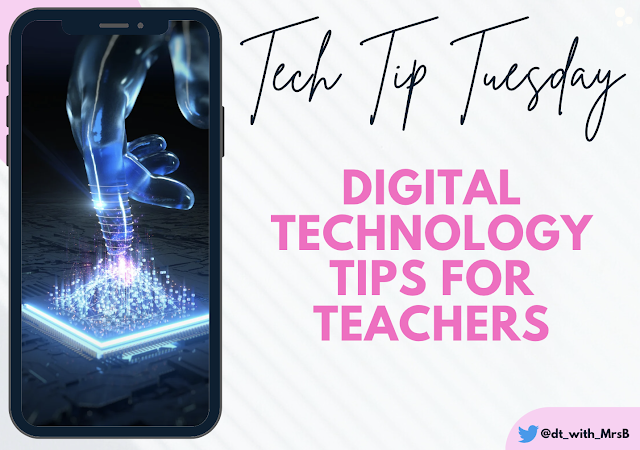
Comments
Post a Comment