An Addition to Google Classroom: Practice Sets
These nifty tools are like virtual worksheets or quizzes that you can create and assign to your students quickly.
Here's how it works:
1. Create Custom Practice Sets: You can craft personalised practice sets tailored to your lesson. Add questions of various types – multiple-choice, short answer, or even file attachments. The best part? You're in control, so you can make it as fun or challenging as you like.
2. Assign with a Click: Once your practice set is ready, it's time to share the knowledge! Just hit that "Assign" button, and Google Classroom takes care of the rest.
3. Instant Feedback: Here comes the real magic. As your students work on the practice sets, Google Classroom provides instant feedback on their answers. Students know right away if they're on the right track or need some extra help.
4. Adaptive Learning: This is where it gets even cooler. Google Classroom tracks each student's progress and suggests tailored resources based on their performance. If a student is acing the practice sets, they might be directed to more challenging tasks. And if someone needs some extra support, they'll receive helpful materials to reinforce their understanding.
So, why not embrace the power of practice sets in Google Classroom? They engage, assess, and adapt, making your teaching journey smoother and more effective. Say goodbye to stacks of papers and hello to a more organised and efficient way of supporting your students' learning.
Here is a little video clip to get you started. I hope that you find it useful.



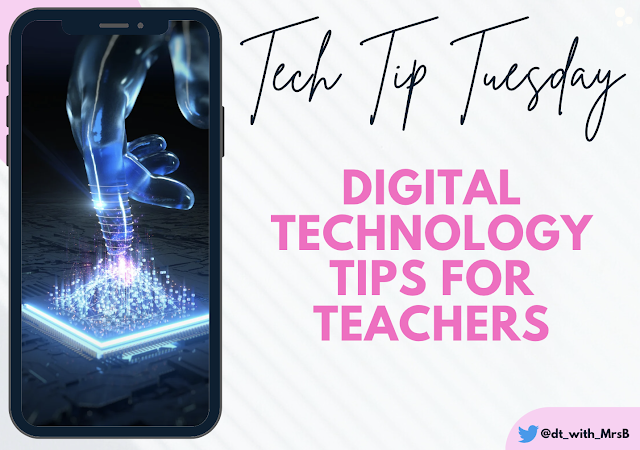
Comments
Post a Comment