Enhancing Teaching Efficiency with Google Chrome's QR Code Feature
In the dynamic landscape of education, the integration of technology continually shapes our teaching methods and resource dissemination. One remarkable tool that I've found incredibly beneficial is the "Create QR Code from Browser" feature in Google Chrome. This simple yet powerful feature enables swift sharing of web pages, articles, videos, and interactive resources with your students, transforming the way we can deliver content in the classroom.
Seamless Sharing in Six Simple Steps
1. Access the Web Page: Begin by opening the desired web page you wish to share with your students.
2. Navigate to the Address Bar: Click on the address bar at the top of your browser window.
3. Locate the "Share" Icon: Look for the square icon with an arrow pointing upwards.
4. Select "Create QR Code": Click on the "Share" icon and choose the "Create QR Code" option.
5. Instant Code Generation: Voilà! A QR code representing the webpage appears on your screen.
6. Diverse Sharing Options: Share the QR code through various mediums—display it on your interactive board, print it out, or distribute it via email or messaging apps.
Time-Saving Benefits for Educators
1. Effortless Sharing: Generating a QR code takes mere seconds, eliminating the hassle of typing or copying and pasting lengthy URLs.
2. Adaptable Sharing Methods: Versatility is key; the codes can be shared in multiple ways, catering to diverse teaching styles and classroom setups.
3. Engagement Amplification: QR codes inject an element of fun and interactivity into lessons, captivating students' attention and fostering an engaging learning environment.
So, why not leverage this tool to elevate your teaching experience? From sharing online resources to sparking interactive learning experiences, the "Create QR Code from Browser" feature in Google Chrome is a game-changer for educators.

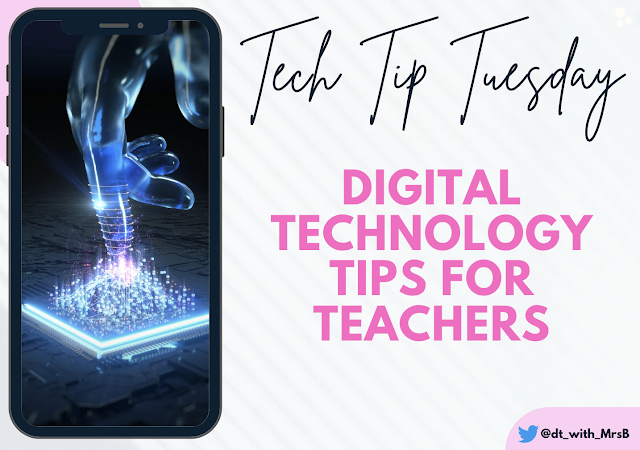

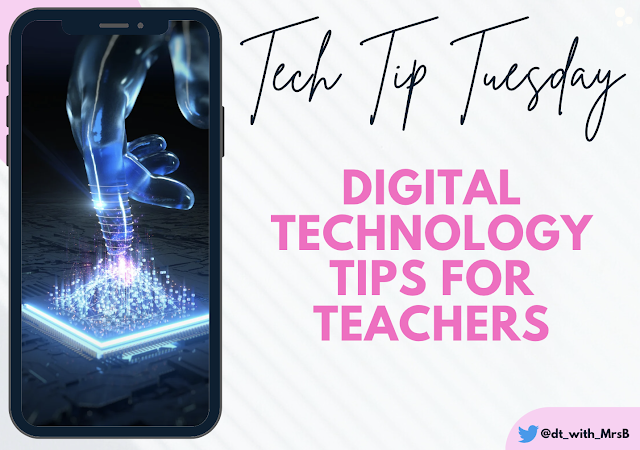
Comments
Post a Comment