Engaging Students with Gimkit: Gamifying Classroom Learning
We've all used Kahoot, right? But have you used Gimkit yet? If not, this post will change your teaching world... Gimkit, a digital quiz game (similar to Kahoot, yet soooo different), offers a dynamic approach to introducing, reviewing, or assessing various subjects. It brings an element of fun and engagement to even the most challenging topics.
Gamification blends game elements into non-game contexts, making learning tasks more enjoyable. It adds elements of competition, challenge, and reward. Gimkit embodies gamification with features like:
- Competition: Students compete to answer questions correctly and earn points.
- Challenge: Questions can be tough, but students can earn power-ups to help them answer correctly.
- Reward: Students earn virtual currency for right answers, which they can use to buy power-ups or compete in other games.
Source: re:ed tech
Gimkit can be used for:
- Introducing New Concepts: Use it to introduce topics in a captivating way, like teaching cell parts in science.
- Test Review: Review key facts for programmes of inquiry.
- Assessing Learning: Evaluate students' understanding of specific topics, like fractions in maths.
Why Teachers Choose Gimkit
- Ease of Use: Teachers can create and assign Gimkit games in minutes, even with no prior gamification experience.
- Engagement: Students love playing Gimkit, enhancing their learning experience.
- Effectiveness: Gimkit has proven to boost student learning outcomes.
Practical Classroom Applications
- Social Studies: Review types of government systems.
- Science: Assess understanding of the periodic table.
- Maths: Teach solving quadratic equations.
- Language Arts: Explain parts of speech.
- Foreign Language: Expand vocabulary.
Gimkit's versatility enhances learning across classrooms, making it an ideal tool for captivating students and helping them reach their learning goals. Give it a try!

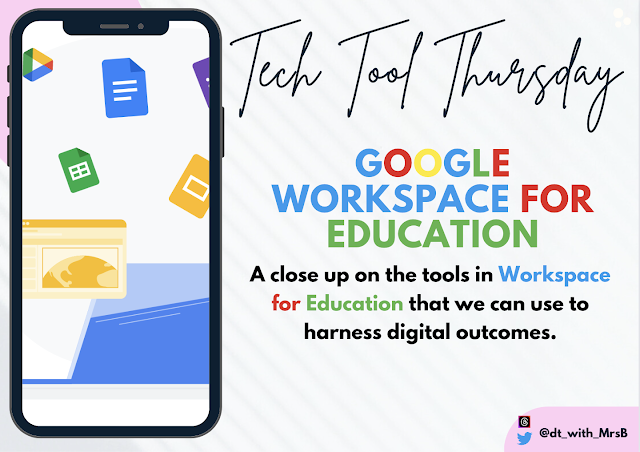

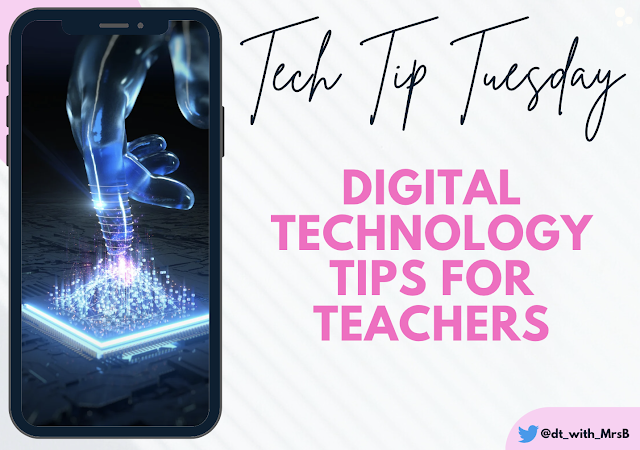
Comments
Post a Comment