Search Within - Google Drive
Kia ora, fellow educators! 📚
In today's Tech Tip Tuesday, we're diving into the powerful "Search Within" function in Google Drive. As teachers immersed in the digital realm, you're likely managing a treasure trove of files from various sources – students, colleagues, shared drives, and more. Here's why "Search Within" is your digital ally, and why you should consider it over the conventional search method.
1. Precision at Your Fingertips 🧐
Search within a specific folder, ensuring pinpoint accuracy in finding files, assignments, and resources.
2. Time-Saver Extraordinaire ⏱️
Quickly locate teaching materials, lesson plans, or shared resources, maximising your teaching efficiency. Follow the steps in the gif I made below, to support the process.
So, there you have it! "Search Within" in Google Drive is your digital compass, helping you navigate the vast sea of files and resources in the digital classroom. 🌐
Give it a go, and watch your efficiency soar as you harness the power of precision, organisation, and time-saving. Happy searching, and happy teaching!
Shannon

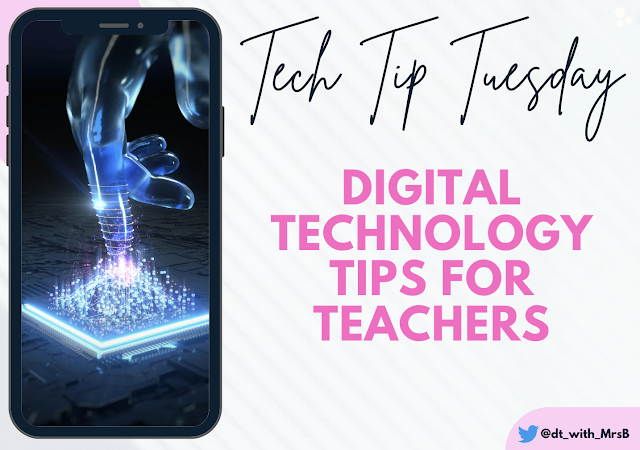


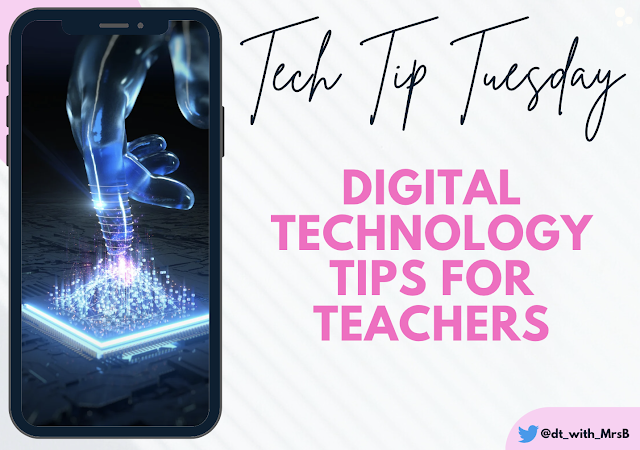
Comments
Post a Comment