Organising your Google Drive
In this blog post, we'll explore the benefits of effectively organising your Google Drive. Whether you're a digital technologies specialist or a solo teacher looking to enhance your skills, a well-organised Drive can make your life easier. Let's dive in.
The Art of Folders
1. Logical Numbering:
Start by numbering your folders to maintain a logical order. For instance, begin with "01 - Planning," "02 - Resources," and so on.
2. Colour Coding:
Colour-coding your folders can help categorise subjects, terms, or any system that suits your needs.
3. Emojis in Names:
Did you know you can add emojis to your file or folder names in Google Drive? Emojis can bring creativity and fun to your organisation. To do this, right-click on the folder or file, select "Rename," and insert your chosen emoji. Perhaps a 📚 for resources or 🗓️ for planning?
Visual Guide
I've prepared a short video to guide you through these steps visually. Check it out below:
Benefits of Organising
Now, let's talk about the benefits of these practices:
Efficiency: Numbering and colour-coding folders make finding materials a breeze, saving you precious time.
Engagement: Emojis add a playful element that can engage students, making learning resources more appealing.
Consistency: These techniques foster consistency in your Drive, aiding you in navigating your materials effectively.
So, there you have it – a practical guide to sprucing up your Google Drive for an enhanced teaching experience. Feel free to share your thoughts or ask any questions in the comments section below. Happy organising! 🌟

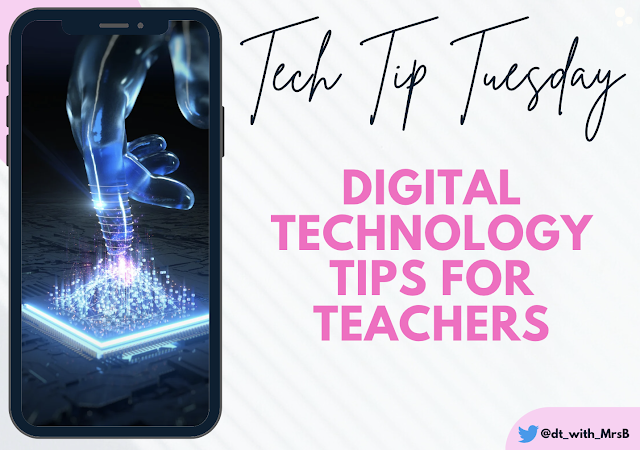

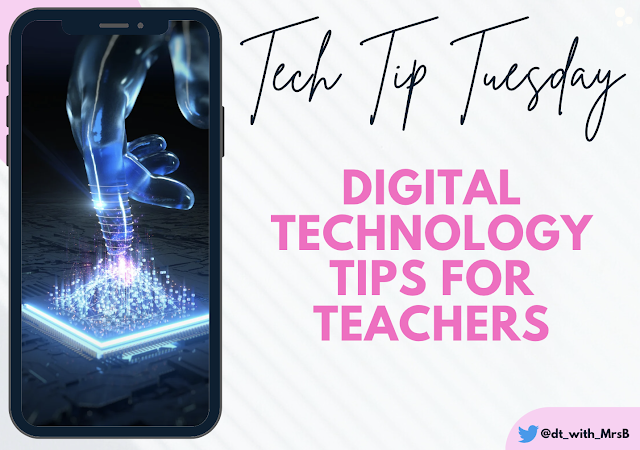
Comments
Post a Comment