Google Keep
I'm super stoked to share some thoughts about Google Keep today! 🎉 If you're not already using it, you're seriously missing out on something fab. Let's dive in and explore why Keep is the ultimate tool for teachers and students alike.
First off, what's not to love about Google Keep? It's like having a digital Post-it note on steroids! You can jot down notes, create to-do lists, and even add images to keep things fresh and exciting. It's your all-in-one organisation companion, and it'll keep you and your students on track.
Now, let's talk benefits:
1. Simplicity and User-Friendly Interface: Keep is so intuitive that even your tech-challenged neighbour could master it. It's all about ease of use, and that's a huge win for us busy teachers.
2. Accessibility Across Devices: Whether you're on your laptop, tablet, or phone, Keep has got your back. No more searching for that lost piece of paper with your essential notes on it. It's all synced and accessible from anywhere with an internet connection.
3. Collaboration Made Easy: You heard me right! Keep isn't just for solo note-taking; it's a social butterfly too. You can share your notes and lists with colleagues and students, making group projects and planning a breeze.
4. Time Management Heaven: Keep's reminders are the life-savers we never knew we needed. Set due dates for assignments, meetings, or personal tasks, and it'll ping you at just the right moment. No more "Oops, I forgot!" moments.
5. Audio Transcription: Feeling a little too lazy to type? Just hit the mic button, and Keep will turn your spoken words into text. This feature is a blessing during long brainstorming sessions!
Now, onto some cool functions:
1. Labels and Colour-Coding: Keep your digital life colourful and organised with labels and colours. It's like having a rainbow of productivity at your fingertips.
2. Checklists: This one's a winner for both teachers and students. Create to-do lists for assignments, class tasks, or project steps. Checking off those boxes feels so satisfying!
3. Drawing and Sketching: Need to explain something visually? Use Keep's drawing feature to scribble ideas, charts, or even play a quick game of Pictionary with your students.
So, why Keep over other options? Trust me; I've tried quite a few, but Keep just hits differently. Its seamless integration with other Google apps like Docs, Drive, and Classroom is a massive plus. Plus, being part of the Google ecosystem means regular updates and improvements, so you know it's here to stay.
In a nutshell, Google Keep is the secret sauce to staying organised, boosting productivity, and making your teaching life a whole lot easier. So, give it a try, and watch your teacher-game level up!
Happy Keep-ing! 😊
Shannon

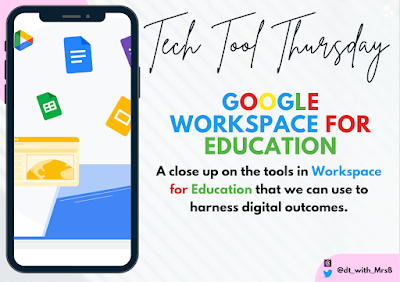

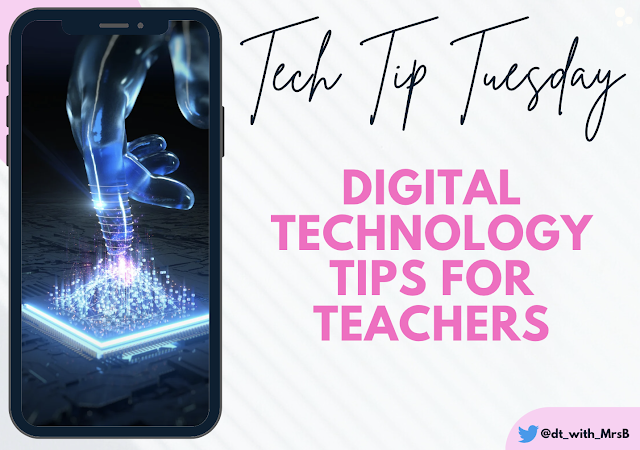
Comments
Post a Comment