Digital Mosaics - A lesson utilising Google Drawings
Kia ora, fellow educators! Today, we're diving into the creative world of digital mosaics using Google Drawings. I've also created a handy video tutorial to guide you through the process. Let's explore how this activity can align with specific progress outcomes from the New Zealand Curriculum for Digital Technologies and benefit your classrooms.
Below is part of my lesson plan. This demonstrates the priorities that I focussed on when implementing this lesson in my space.
Three Compelling Reasons to Use Digital Mosaics:
1. Enhanced Creativity: Digital mosaics allow students to express their creativity and artistic skills in a unique way. They can experiment with colour, patterns, and shapes, fostering their artistic talents while working with technology.
2. Cross-Curricular Integration: Mosaics can be integrated into various subjects, from history (creating mosaic representations of historical figures) to science (designing mosaic depictions of cells). This versatility makes them an excellent tool for cross-curricular learning.
3. Real-World Application: Understanding how to create digital mosaics can have real-world applications. From graphic design careers to using technology for artistic expression, these skills are valuable in our increasingly digital world.
So, fellow educators, consider diving into the world of digital mosaics using Google Drawings. This activity aligns with specific progress outcomes from the New Zealand Curriculum for Digital Technologies, sparks creativity, and equips students with valuable skills for the future. Check out my video tutorial to get started, and let's empower our students with the magic of digital mosaics!




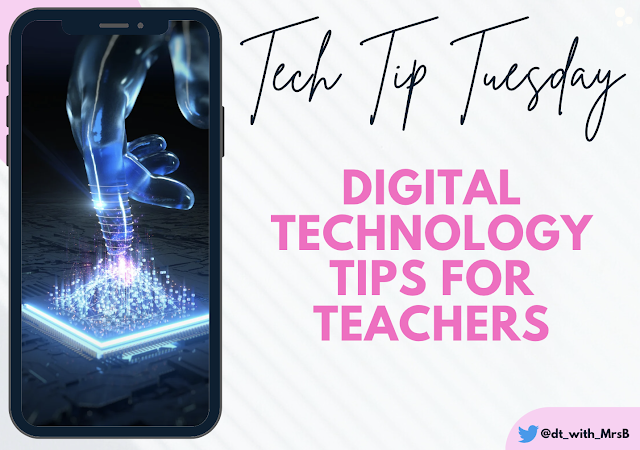
Comments
Post a Comment